Ad Production Specifications
IMPORTANT: We now prefer you send us your ad in PDF format by visiting texasmonthly.com/upload-ad
Texas Monthly is dedicated to ensuring your ad prints to your satisfaction. Please help us by reading the following information.
PRODUCTION CONTACTS
Senior Production Director — Stacey Van Landingham (512-320-6990, [email-hidden])
Ad Traffic — Stephanie Johnson (512-320-6991, [email-hidden])
Shipping Address
Ship ad materials to: Texas Monthly, 816 Congress, Suite 1700, Austin, TX 78701, Attention: Production (512-320-6991). Please ship via trackable carrier. To submit your ad electronically, visit texasmonthly.com/upload-ad
MATERIALS DEADLINES
Run-of-book advertising materials are due to the Texas Monthly Production department by the 25th of the second month preceding issue date. Special advertising section materials are due by the 15th of the second month preceding issue date. When the materials due date falls on a non-business day, materials are due the preceding business day. Texas Monthly is not responsible for reproduction quality if materials are received after materials deadline.
Ad Dimensions
You can download all templates in InDesign, Quark or EPS format, or download individual templates below. Screen Ruling: 150-line screen for body pages, 175-line screen for cover pages. Safety (bleed ads only): 1/4″ from trim edge top, bottom, and side. Page trim size: 8 1/8″ x 10 1/2″.
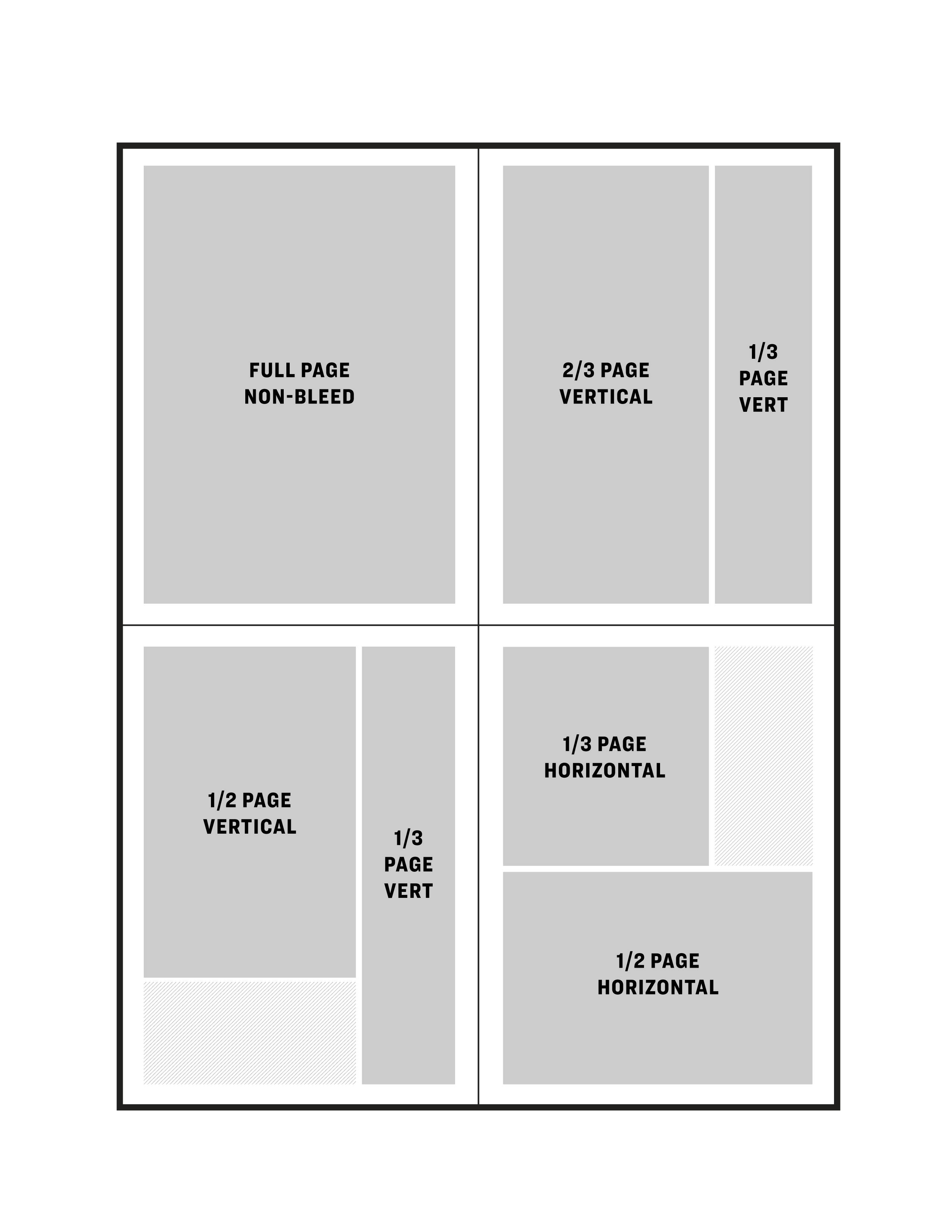
|
|||||||||||||||||||||||||||||||||||||||||||||||||||||||||||||||||||||||||||||||||||||||||||||||||||||||||||||||||||||||||
PRODUCING YOUR AD
Ad Orientation Ads must be designed so they can be placed on either left or right pages.
File Types We prefer a print-resolution, version 1.3 (Acrobat version 4) PDF or PDF/X-1a with live type, embedded fonts, CMYK colors only, and flattened transparency. You may also submit PDFs or InDesign, QuarkXPress, Photoshop, or Illustrator EPS or TIFF files. Upload your file(s) to us via texasmonthly.com/upload-ad or send us a disk and proof. Ads created in Pagemaker, Microsoft Publisher, or other applications not mentioned above may not be usable. If you use a Windows PC, include a high-res PDF, TIFF or EPS file in addition to source files. We may not be able to modify Windows-based files if your ad has a problem and our deadline prevents getting a corrected ad from you.
Creating a PDF Current versions of InDesign, QuarkXPress, Illustrator, and Photoshop have options for outputting high-resolution, print-ready PDF or PDF/X-1a files. Consult your documentation for details. You can also use Acrobat Distiller to create PDFs; here is a Distiller job options file. Texas Monthly Production will check your PDF, fix any problems we can, and notify you if we can’t. If you are at all unsure about whether or not your PDF is print-quality, please send us your source files along with the PDF.
Fonts Do not use Adobe Type 3, Windows Type 1, or Multiple Master fonts. Choose bold or italic fonts when needed; don’t apply bold or italic styles to plain fonts or your type may not output correctly. To avoid font issues with EPS files, be sure to supply the fonts used in them if you’re sending a file type besides a PDF, and/or consider converting your EPS file’s fonts to outlines.
Transparency If your PDF contains transparency, Texas Monthly will flatten the transparency to vectors and bitmaps using standard settings, and is not responsible for any resulting reproduction problems (including “stitching,” which can turn flattened transparency boundaries into solid lines or gaps).
Crop Marks Use crop marks to indicate bleed and trim for bleed ads. Offset your crop marks at least 1/8” to keep them out of the bleed.
Bleed/Non-bleed Ads Please make sure you submit ads that reflect the bleed status of the ad space you have closed. You are still responsible for paying bleed charges if you submit a non-bleed ad but have reserved a bleed-ad space.
Image Resolution All bitmap images should be at least 300dpi. Do not enlarge 300dpi images more than 100% as this will result in a lower-resolution image. Files containing bitmapped text should be at least 600dpi. Texas Monthly will print ads containing images under 300 dpi at its discretion.
Colors Unless you’ve made arrangements to print a PMS/spot color for an additional cost, your ad must contain only process (CMYK) colors. Texas Monthly will convert PMS/spot colors (as well as RGB ones) to CMYK and remove color profiles in ad files, and is not responsible for resulting color shifts. To avoid this, please convert all PMS/spot colors to CMYK before you send us your ad, and do not embed color profiles in image files. If you are running a PMS color as a second or fifth color, notify Texas Monthly of the PMS color number and approximate percent coverage by the space closing date. Metallic colors are available as well for an additional cost. PMS colors are not available in special advertising sections.
Blacks in Four-Color Ads You may use a “rich black” of 60% cyan, 1% magenta, 1% yellow, and 100% black in four-color ads for a deeper black color, but only when the black element is at least 1/4″ wide. Do not use rich black of any kind for text. If necessary, we will attempt to convert rich black text, or items smaller than 1/4″ wide, to 100% K. Black elements will overprint by default – i.e., any underlying cyan, magenta, or yellow ink will cause variations in the “richness” of the black. If you wish black elements to knock out, please include at least 1% of all four colors in the black.
Density of Tone In black-and-white ads, a tone density greater than 85% may fill in on press. For four-color ads, the sum of color densities should not exceed 310%, with no more than one color printing solid. Two colors should not exceed 170% with one color solid or both colors screened.
Advertising “Slugs” Per American Society of Magazine Editors (ASME) Guidelines, any advertisement that might be mistaken for editorial content must be “slugged” with the word “Advertisement,” “Special Advertising Section,” or “Promotion” at the top of the ad in type that is at least 9 points in size. Texas Monthly will add this slug at its discretion, but we prefer you add the slug yourself. For more information, visit magazine.org/asme/editorial-guidelines.
PROOFS
Texas Monthly requires a proof for all ads; please send proofs separately for all electronically-submitted ads. If you don’t send a proof as specified below we cannot be held responsible for color or content not matching your expectations. Proofs must be printed at 100% and must match the supplied file.
Four-Color Ad Proofs We strongly recommend you review and submit a SWOP-certified proof of your four-color ad if you want to be assured of how it will reproduce on press. All submitted SWOP-certified proofs are sent to press and used for the color okay. Otherwise, your ad will be printed within standard SWOP densities. Non-SWOP proofs for four-color ads will be used for content only. A list of SWOP-certified proofing systems is available at swop.org/certification/systemlist.asp. SWOP-certified proofs must show standard GATF color bars/exposure scales and crop marks.
Black-and-White Ad Proofs A laser print, inkjet print, or velox is acceptable.
SENDING US YOUR AD
We prefer you send us your print-ready PDF or PDF/X-1a via texasmonthly.com/upload-ad. Layout files (InDesign or Quark) must be zipped or stuffed into a package that contains all source files (images and fonts). Fonts used in placed EPS files must be included as well if they have not been converted to outlines. We archive digital files for one year after publication, but do not return media.
Physical Delivery You can also send us your ad files on a CD or DVD, along with your proof and contact information, via trackable carrier. Be sure to indicate clearly which issue the ad is for.
PROBLEMS
We want your ad to print correctly. If your ad is late, has problems (see below), needs last-minute changes, or is otherwise “stressed,” the chances of its running incorrectly increase significantly. Therefore please make every effort to get your materials in on time and to our specifications.
Changing Your Ad Any ad intervention requested by the advertiser and/or required by Texas Monthly or our printer may result in additional charges to the advertiser, and releases us from responsibility for the ad’s reproduction. If we encounter a minor problem with your ad, we will attempt to fix it and inform you of this at our discretion. If we cannot fix it, we will ask you to submit a corrected file.
Common Problems Low-resolution images, missing screen and/or printer fonts, incorrect dimensions, images not converted to CMYK, text outside the safety area, non-bleed ads that bleed (and vice versa), excessive density of tone, ads created in non-standard applications, unacceptable or absent proofs, incorrect use of rich black, inclusion of spot colors, and embedded color profiles.
OTHER INFO
Preprinted Inserts Advertisers running preprinted inserts will be supplied specifications and/or approval procedures upon request. A blueline proof must be submitted for approval prior to printing. Multipaged preprints with advertorial text must be slugged “Advertisement,” “Special Advertising Section” or “Promotion” at the top of each page (see above).
Screen Ruling 150-linescreen for body forms, 175-linescreen for the cover.